Automatic mileage tracking and reporting for your team
Try today for free.
Teams Lite
Our most basic plan, with unlimited mileage tracking for all drivers.
$80
billed annually
$8
billed monthly











Teams
Need mileage reports for reimbursement? Get everything in our Teams Lite plan plus the ability to submit and review reports.
$90
billed annually
$9
billed monthly











Teams Pro
This plan is the whole package: reporting for easy reimbursement, custom mileage rates, priority support, and more.
$100
billed annually












Leave the mileage tracking to us
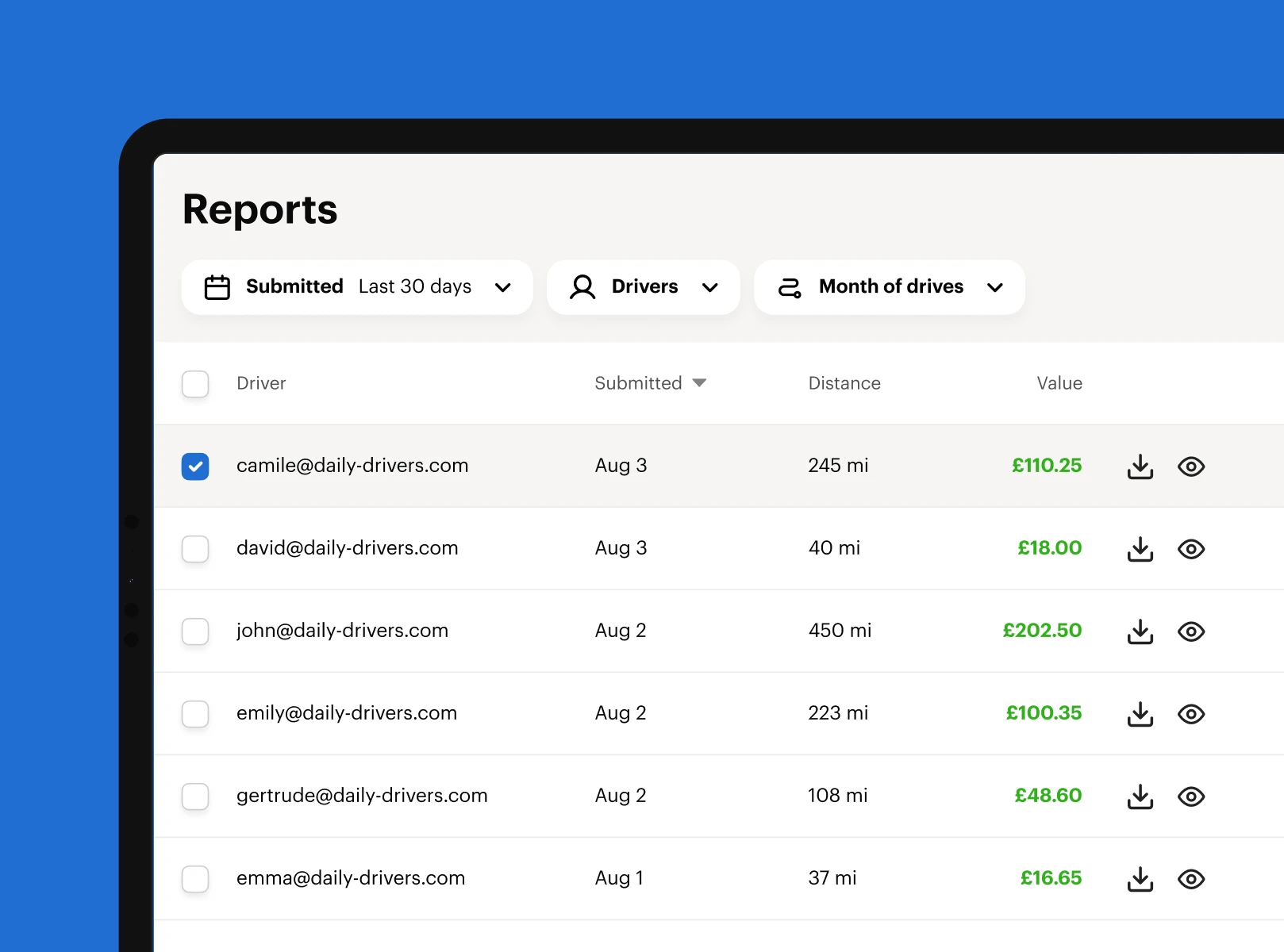
Save time on mileage tasks
All your team's drives live in one tab — with start and end points, mileage, and reimbursement amounts.
Approve or reject a drive from your dashboard, download a report, and pass it on to accounting. That's it. Reimbursement complete in a few clicks.
Save time and money
On average, businesses save 70 payroll hours per employee and reduce their mileage reimbursement costs by 25%.
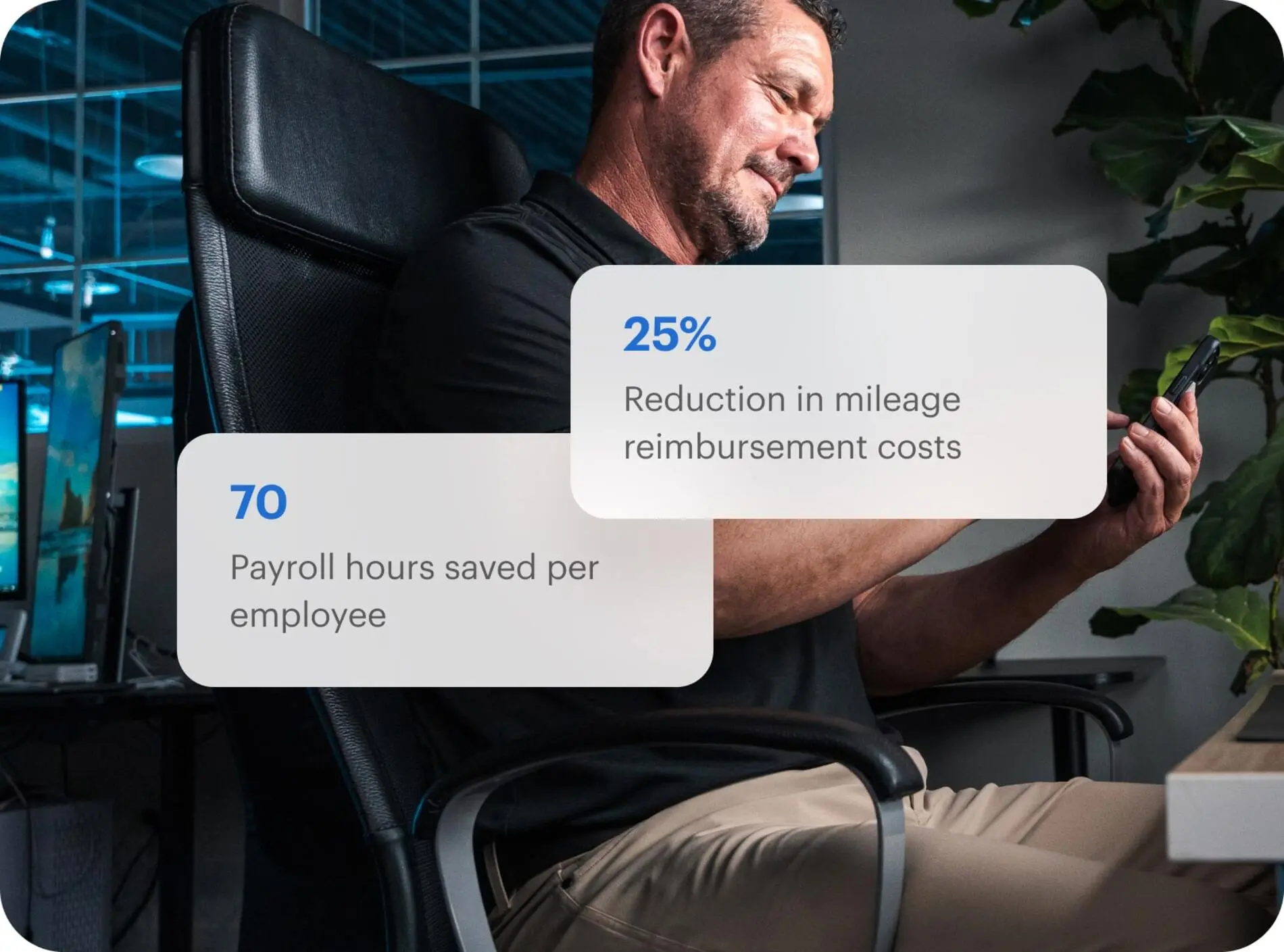

The #1 mileage tracking app for businesses
With 80,000+ 5-star ratings on the Apple App Store and Google Play, MileIQ is the #1 mileage tracking app. Check out our reviews.
FAQs
MileIQ puts driver privacy front and center. Admins can only see Business drives submitted by drivers on reports — making the driver’s personal drives private. MileIQ also never sells driver data to third parties, and only stores data related to driving.
No. MileIQ does not offer a live tracking option at this time.
A driver report lists all Business drives submitted by the driver during the reporting period. It also lists the total value of the drives submitted for reimbursement, the number of drives, total mileage, a mark for drives that were manually added, and information on additional parking and toll charges.
MileIQ for Teams lets you approve or reject a drive with a click in your web dashboard. Aside from saving time on paperwork, it puts you in control of how drives get approved or rejected in the mileage reimbursement process. Admins can use filters to see the drives they want and also have the option to bulk approve or reject drives.
Yes. The MileIQ for Teams Pro plan offers an option to automatically deduct each driver's individual commute or set a team-wide distance. This distance is deducted from any drive classified as a Business + Commute.
It’s as simple as swiping right on the drive screen to classify a drive as Business or left to classify it as Personal. You can also add a purpose to a Business drive by swiping right and holding down. From there, an 'Add a Purpose' prompt appears and drivers can select the appropriate detail to add to their drive.
Interested in an individual subscription?
MileIQ automatically tracks your miles for tax deductions or reimbursements.
