Drive Management
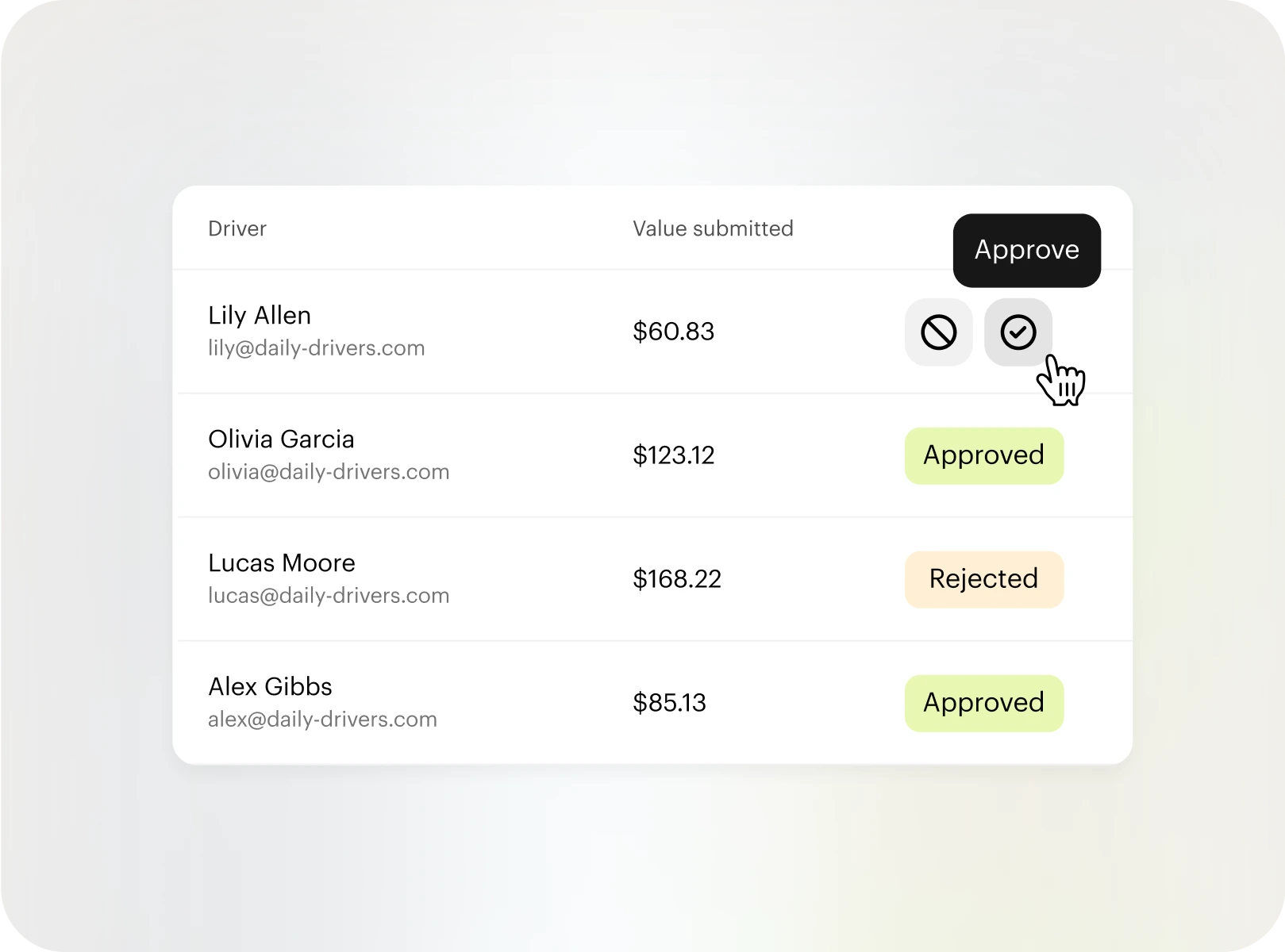
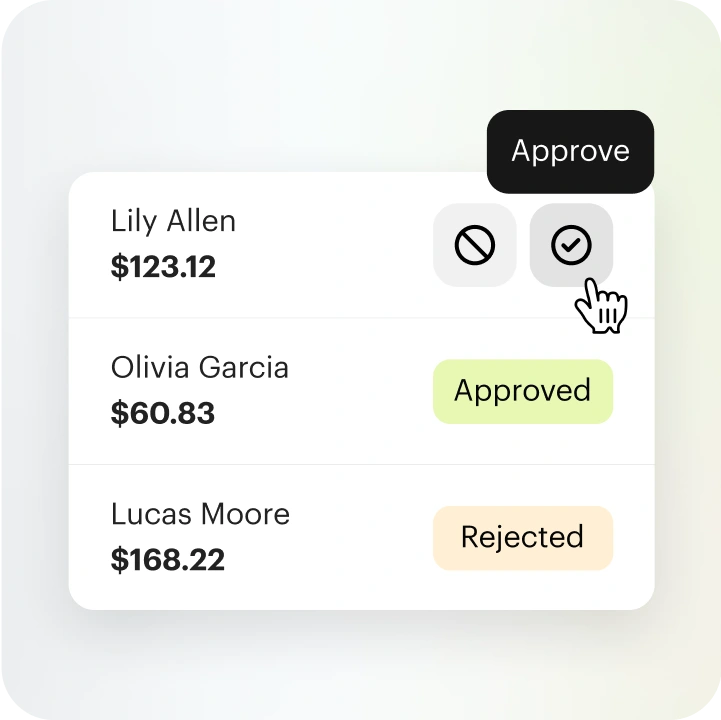
Approvals
Speed up your approval and reimbursement process — all drives that need your review live in a separate tab and you can approve or reject with a click. No need to search through individual reports and review drives separately for every driver. Export to a CSV or PDF when you’re ready.
Team Locations
Name locations your team visits most often (like “Main Office” or “Warehouse”) so they’re easier to recognize on mileage reports. You can bulk upload a whole list of locations, if you want — no need to type in addresses! Adding Team Locations makes drives easier to validate and speeds up your reimbursement process.
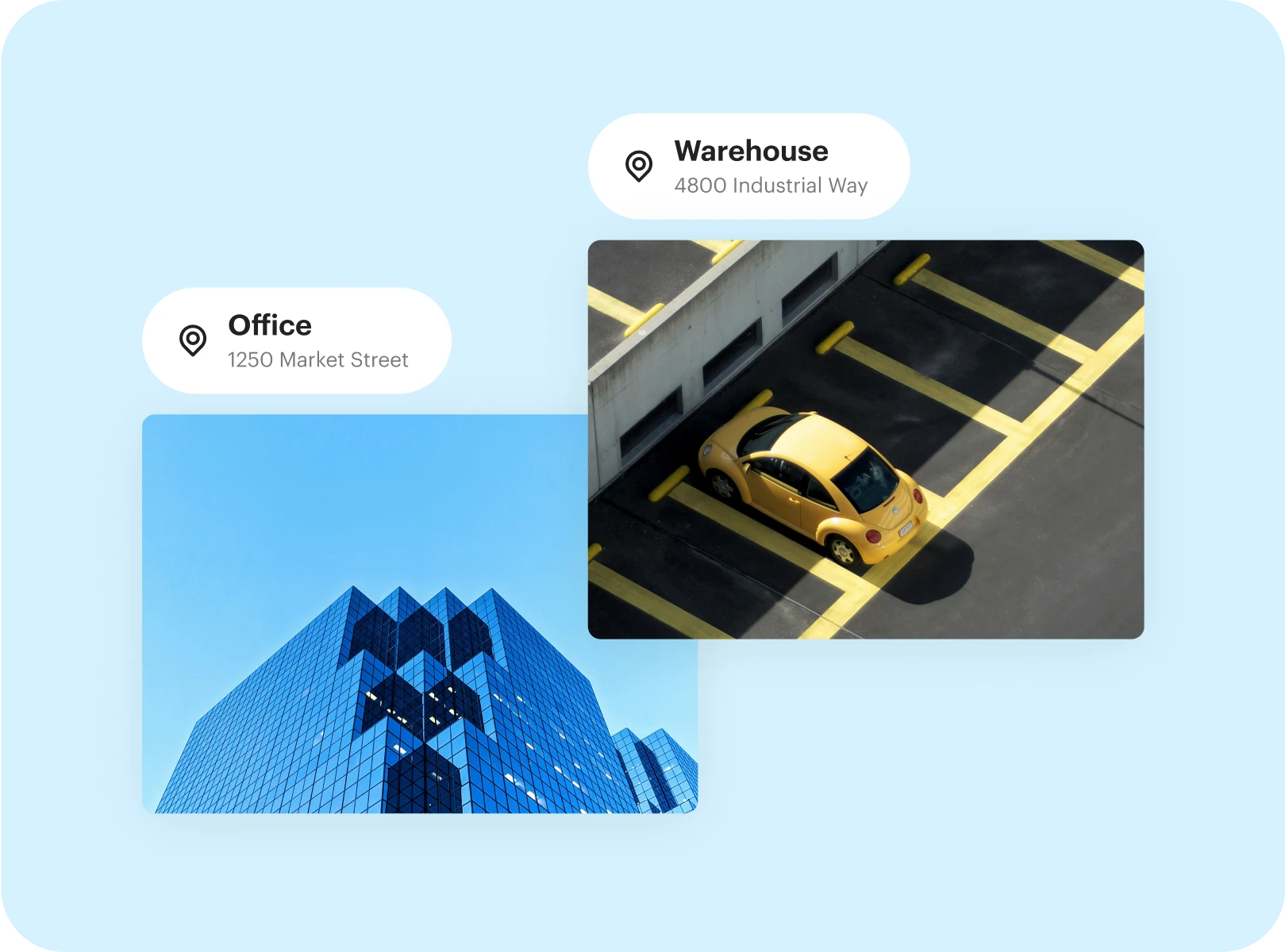

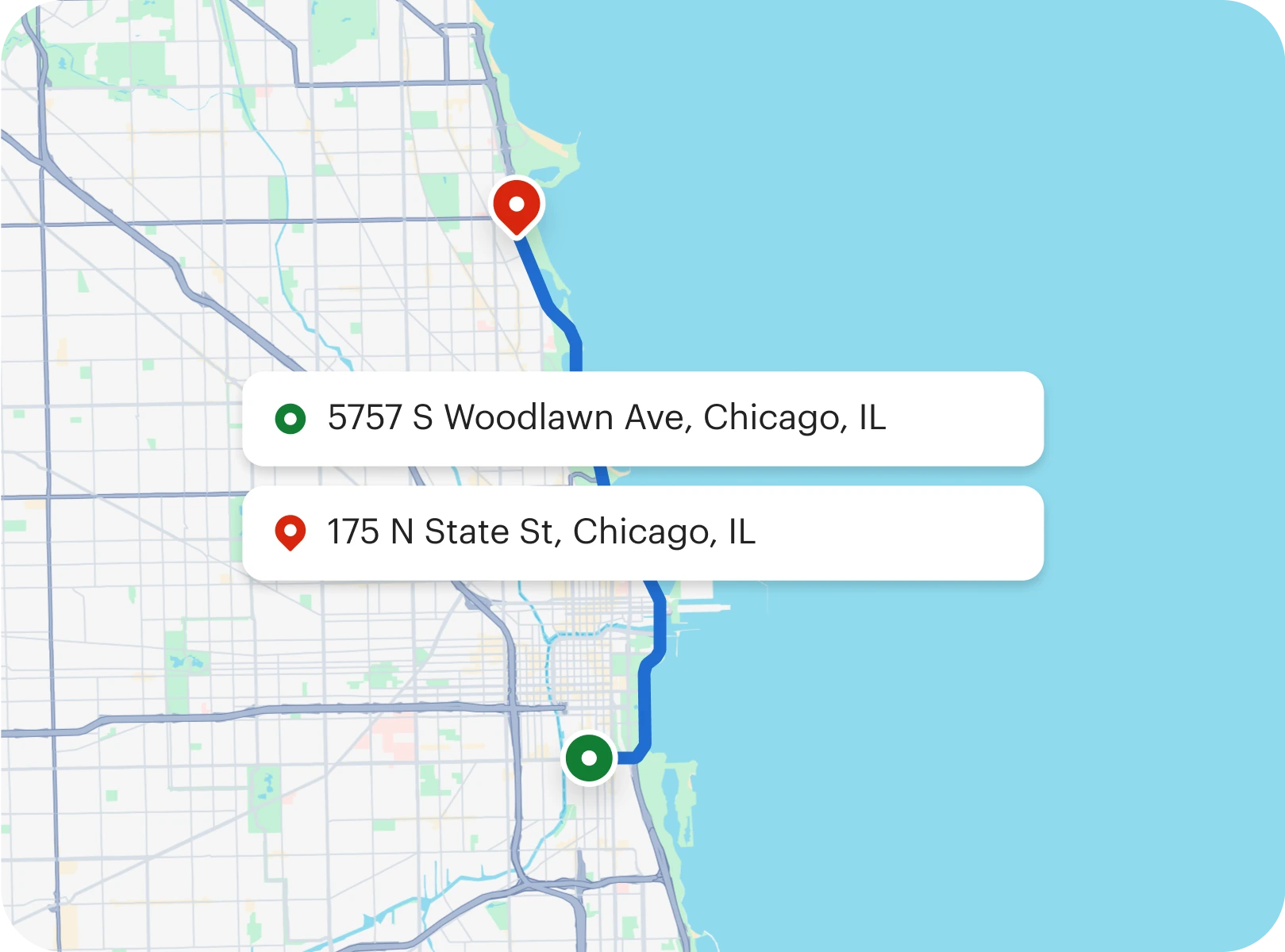
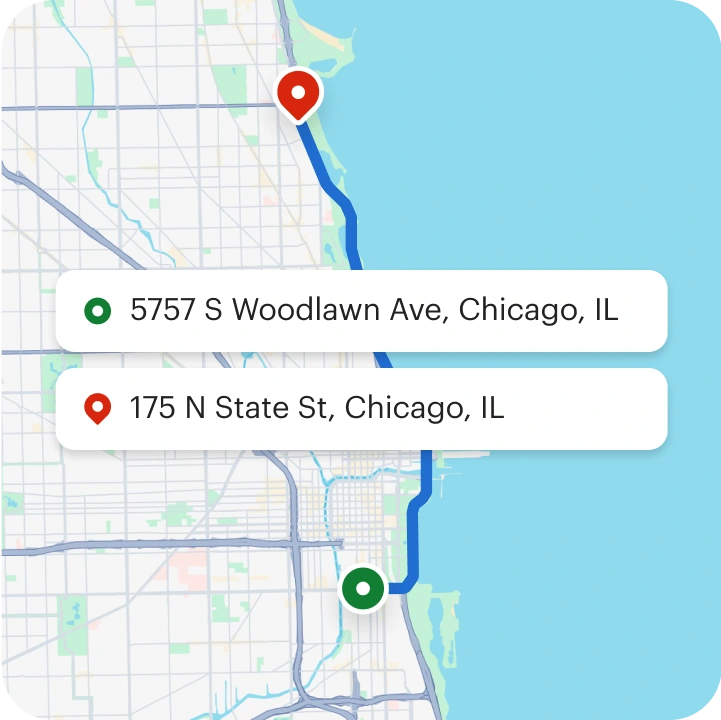
Full Addresses
See the full address of each start and end location, so you can accurately and quickly validate drives. No more deciphering handwritten street names in a logbook!
Consolidated Reporting
View all of your teams’ drives on a monthly or yearly basis. Get the business level view of mileage and download reports as a PDF or CSV for easy sharing.
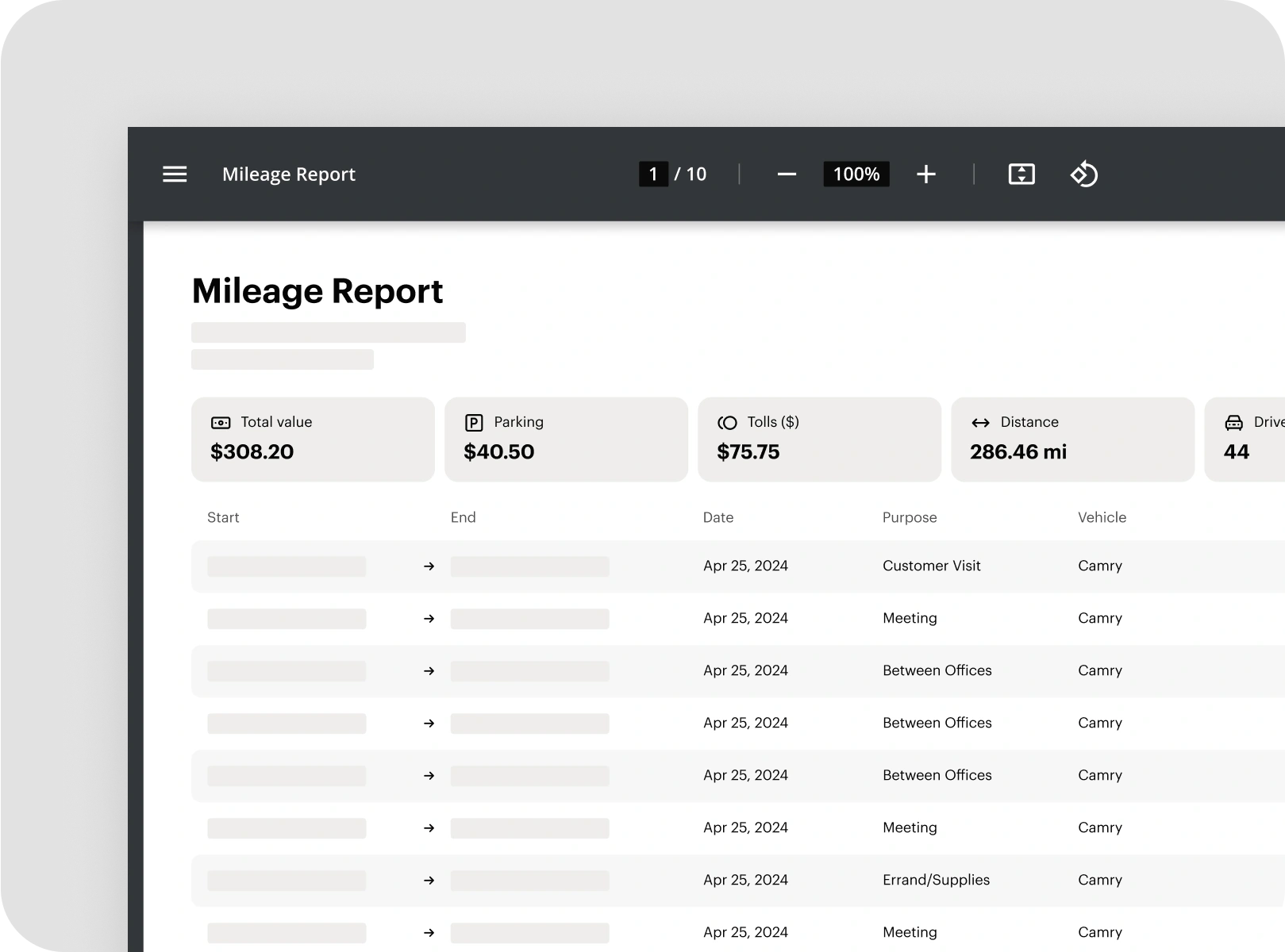
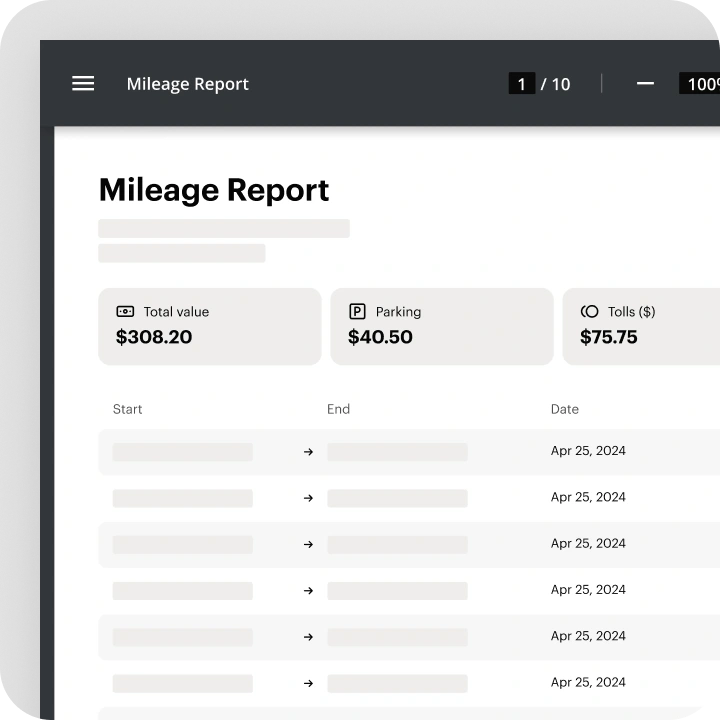
Try MileIQ for Teams


